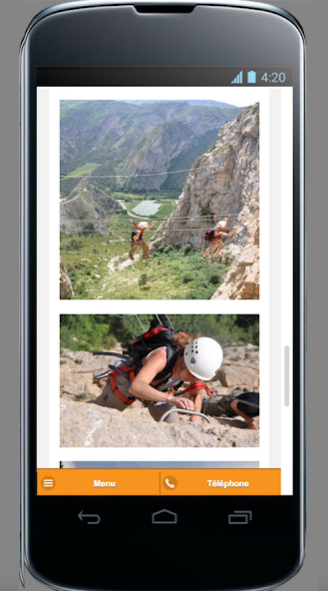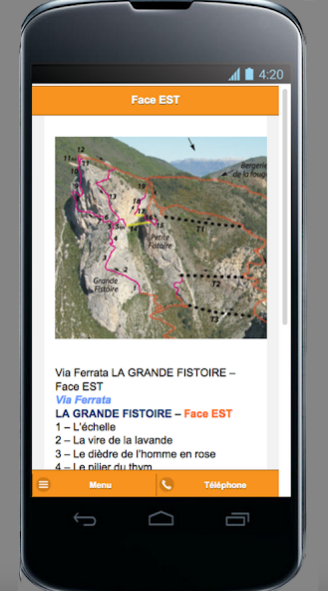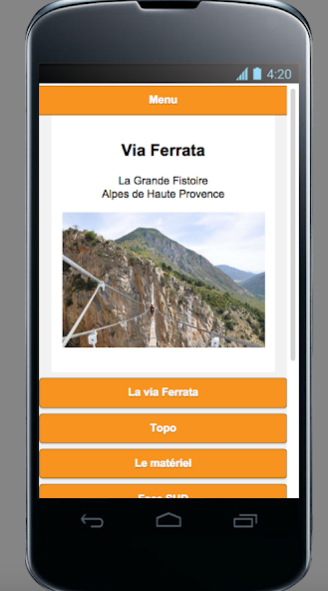Via Ferrata 2.0.1
Continue to app
Free Version
Publisher Description
VIA FERRATA OF THE GREAT Fistoire is located in Cairo in the Alpes de Haute Provence, 20 minutes north east of Sisteron.
This via ferrata is known for its sports and aerial course: Programme: Gateway 60 m long, the Bombu (devers), lying slab, and for the more adventurous: the Nepalese bridge and its great wall.
It is in this limestone wall 250 meters high that we offer an unusual adventure, risks perfectly controlled, provided to know the use of the material or be accompanied by an authorized guide.
PROGRAM: 3 Ziplines
To be still more beautiful in the great ball of the French via ferrata, Great Fistoire is adorned with a necklace of three beautiful and impressive zip lines 150, 135 and 220 meters long. With this ceremonial wreath, as a finale, fans of more and more of these hikes vertigo can slide from the top in minutes, suspended over the void.
website: www.viaferrata-alpes.com
Feel free to leave a note or comment.
About Via Ferrata
Via Ferrata is a free app for Android published in the Sports list of apps, part of Games & Entertainment.
The company that develops Via Ferrata is le-pro-du-web. The latest version released by its developer is 2.0.1.
To install Via Ferrata on your Android device, just click the green Continue To App button above to start the installation process. The app is listed on our website since 2016-10-01 and was downloaded 1 times. We have already checked if the download link is safe, however for your own protection we recommend that you scan the downloaded app with your antivirus. Your antivirus may detect the Via Ferrata as malware as malware if the download link to com.viaferrata.alpessud is broken.
How to install Via Ferrata on your Android device:
- Click on the Continue To App button on our website. This will redirect you to Google Play.
- Once the Via Ferrata is shown in the Google Play listing of your Android device, you can start its download and installation. Tap on the Install button located below the search bar and to the right of the app icon.
- A pop-up window with the permissions required by Via Ferrata will be shown. Click on Accept to continue the process.
- Via Ferrata will be downloaded onto your device, displaying a progress. Once the download completes, the installation will start and you'll get a notification after the installation is finished.